User registration to the LMS
How to register a user on the platform? How to enroll one or more users on a course?
Let's see how. Obviously, to enroll a user in a course, it is necessary that the user is already on the platform. Let's start with the registration of one or more users in Forma Lms.
User registration on the platform
Go to Administration / Users / User management
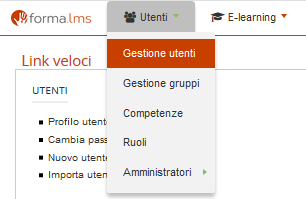
Single user registration
To register a new user, click on the "New" button and enter the data relating to the new user
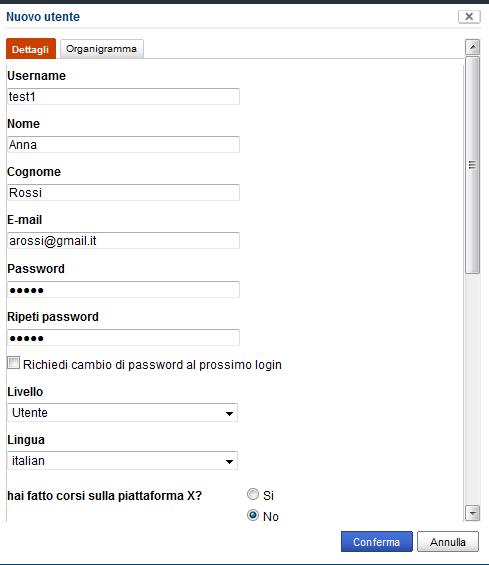
Importing users from a file
It often happens that you have an .xls or. csv which contains the list of users to be registered on the platform with related data such as the city of residence, role, email address etc.
How to do in this case? Register the user one at a time or import the file? Definitely the second option.
Let's see how to proceed.
First we create the .csv file that we are going to import
In the first row it is preferable to insert the header of the columns.
In each single column report the data that you want to import into the platform. It is always good to also enter the password that the user will have to use to access the platform.
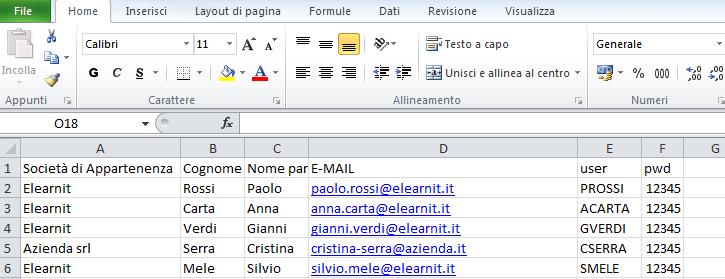
Once the file has been created, go to Administration // Users / User management and click on "Import users".
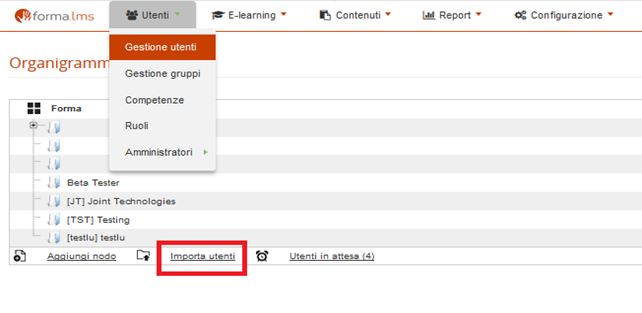
We select the file to be imported and we are careful to indicate whether the first line is the header or not
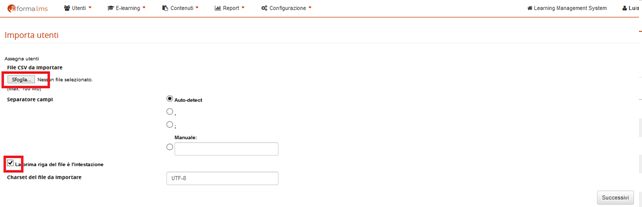
At this point we just have to:
- select if you want to send a message to users to update them on the successful registration on the platform
- choose if we want to update pre-registered user data or create new ones or if we want to create new users and update existing ones
- choose whether we want to request a password change when the user logs in and whether the password will be taken from the file or automatically generated
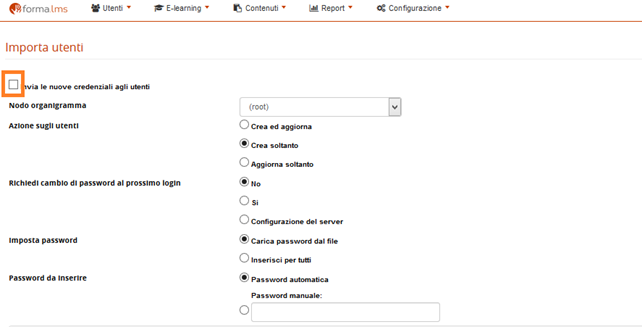
finally, we will have to indicate in each drop-down menu, the field relating to the column below
In the event that the registration was successful, we will see on the next screen the number of imported users
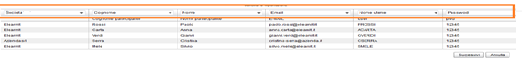
Please also refer to these other articles in the Reference Guide:
https://docs.formalms.org/reference-guide/user-management.html

